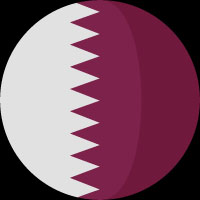Contents
Or read the White Paper below ...
10 tips for testing your site
Contrary to what many merchants believe, testing is not just for techies, it’s a responsibility everyone shares. If you had your site built and tested by a highly skilled and reputable agency like Screen Pages, they will have taken care of the following:-
• Functional Testing
• Usability Testing
• Security Testing
• Performance Testing
• Database Testing
However, there are certain things that they will not be able to test prior to going live. For example:-
• Product pricing
• Shipping rules
• Returns handling and refunds
• Images and banners
• Discounts and promotions
How are they to know if these are all correct? Retail sites are highly dynamic in nature. There are new offers, new products, new bestsellers, sales, etc. This means the site doesn’t stay the same for too long.
Only you can test these things, so it is important that you make time and plan your approach, or it is likely that critical issues will get missed and your customers will end up with a poor user experience when shopping online.
In a nutshell...
Every time you make a change to your site, send out an email newsletter or do any kind of online marketing (PPC, Facebook advertising, affiliate marketing, etc) you should test it.
Don’t wait for your customers to run into issues. Make sure you test the customer journey end to end for anything you do thoroughly and regularly, so you find any issues before they do.
Regular testing
Whether you’re working on a brand-new site or keeping your older site up to date, regular testing is essential for making sure everything is up to scratch.
Creating a test plan is a great way to track all your necessary tests. This can be easily done in Excel or Google Sheets.
You’ll want to use suitable headers, which will help you get the most out of your testing, and track when something is going wrong, such as:
A common mistake a lot of eCommerce businesses make, is to focus primarily on how their site looks. Whilst spotting styling issues is important, testing all the functionality on your site in full should be the higher priority.
If there’s functionality not working correctly on the Checkout which stops an order from being completed, it’s going to have a much bigger impact on the customer experience than any styling errors.
Take their journey
Whilst creating a plan for testing, you’ll want to include a test case for every action your customers are likely to take through their journey.
Going on a page by page basis, you should test everything from the moment they land on the Home page, create an account, search for and browse products, adding items to the Basket, complete an order and everything in-between.
You might also have different types of customer journey, e.g. new versus returning, so make sure to think about your types of customer and include these specific personas in your testing.
Interact with your site
Naturally, one of the first things you are going to test is placing an order but don’t forget all the other ways in which users will be interacting with your site.
For example, check the forgot your password feature is working properly. What about signing up for newsletters? Below is a list of the main areas that need to be covered when testing a retail site in full:-
With the explosion of mobile commerce, you can be sure that a large proportion of your customers will be starting their shopping journey on their smartphones so it is crucial that you test on all relevant devices, not just your desktop at work.
You can find out what devices your customers are using to visit your site by consulting Google Analytics. If you don’t know how to find this information, your Agency should be able to help you.
Testing scenarios
Even though thinking like a customer is very important for testing, you also need to think more broadly of tests that the average customers are less likely to carry out or beyond what they have access to – this is where bugs more commonly occur.
For example, you could enter invalid data, create and experiment with test products and promotional codes, set a limited amount of stock on a product, then try and purchase more than that amount.
A great source of these more unusual tests is where you or your customers had problems with your existing site; those in a thousand order & discount combinations that you know have been tricky ones in the past.
Take sensible steps before you start testing. It’s a smart idea to clear your cache and cookies regularly when testing, at least on a daily basis.
Clearing these are essential when going into testing, as you don’t want data from the previous day interfering with today’s testing, especially if developers have already been working on fixes.
Outside help
When you’re spending a lot of time on your own site, you can begin to expect them to work in certain ways. This can often lead to issues being missed.
Bringing in outside help, who aren’t as familiar with the site as you or your team are, is a great way to gain more of a non-technical perspective and more of a consumer one.
Consider asking for additional time and resource from colleagues who don’t work in your department / division. The more help you get, the better the outcome.
In addition, you may consider using third parties from outside your organisation who know nothing about your business. Organisations like https://www.usertesting.com/ can be really helpful in identifying issues that you might not have spotted yourselves while getting a totally unbiased look at how your site works.
For example, are you categorising your products in the most user-friendly way? If you are selling bedlinen, how do your customers search for products? By thread count, material or bed size? If you are selling homewares, will they expect to find a new electric kettle in kitchenware, in small appliances or both?
There are third party tools out there which can aid with testing, especially in more complex areas.
If you have multiple language/multiple currency sites with GEO-IP location (directing visitors from certain countries to specific country sites), then you will need a tool that allows you to simulate visiting the site from different international locations.
Your agency’s Quality Assurance team will be using a number of testing automation tools to help them complete their work so ask them for advice and help.
Would you have a new bathroom installed in your house without testing whether the hot and cold taps actually work? In any professional eCommerce team, allowing for testing time and resource is critical to the success of your retail website. Don’t plan any initiatives without it!
If you need help with testing your site, contact Screen Pages on 01932 359160.
Our trains and certified Quality Assurance Team will be happy to help.