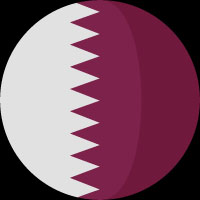This move meant that many ecommerce managers and digital marketers, who had long relied on UA, had to swiftly adapt to Google Analytics 4 (GA4) for effective website performance measurement.

Yet, the transition hasn't been seamless for everyone. Setting up GA4 to accurately track essential performance indicators like site conversion and on-site search remains a challenge for many.
GA4 operates on an entirely different data model compared to UA. In GA4, everything is an event, reflecting a more flexible data model that aligns with a privacy-conscious world where universal cookie availability for tracking is dwindling.
While GA4 offers robust capabilities, it introduces complexities, particularly in handling common functions divergently from UA. Nevertheless, armed with the right knowledge, GA4 can be configured to yield insights comparable to, if not surpassing, those of UA.
Below are some common challenges encountered with GA4.
GA4's distinct data model means that once-familiar metrics may be missing or measured differently. Key metrics tied to sessions and pageviews in UA have evolved into event-centric measurements in GA4, altering the landscape of data collection and processing.
Chief among those changing metrics are conversions.
In Universal Analytics, conversions (or “goals”) were counted once per session. Goals could include a visitor adding to basket, buying a product or signing up for newsletters. Even if they accidentally clicked to add an item to the basket several times, it would still count as one goal.
In Google Analytics 4, the default is for a conversion to be counted each time a conversion event occurs. Remember, GA4 is “event-based”. So if your visitor adds an item to their basket two (or three) times, that will count as two (or three) conversions. This can lead to inflated conversions in most situations.
Note: Google did roll out an update and will now allow you to change your conversion counting method from “Once per event” (the default) to “Once per session” (the same way they were counted in UA).
Needless to say that these changes mean that internal stakeholders who have been used to viewing the information available in UA, will need to be re-educated to a degree.
Not only are some of the metrics different but many of the familiar reports from Universal Analytics are not available in GA4.
If we look at the traffic acquisition reporting options in GA4 versus UA, the difference is especially stark.
In UA, there were no less than 30 standard reports within the Acquisition reporting bucket.
Traffic acquisition reports are especially helpful to understand how various traffic sources perform in terms of total sessions on the site and (especially) how relatively effective they each are in driving conversions.
If we look at the same reporting area in GA4, there are only 3 acquisition reports initially available.
These 3 don’t come close to providing the same level of useful analytics insight as we used to be able to get from Universal Analytics. There is simply not enough there to really grasp the full picture of what’s happening on a site.
The good news is that you can customise your reports to mitigate some of this GA4 problem. The bad news is that these custom reports take time to build and that’s frustrating since so many of them were there by default in UA.
Did you have know that Users are calculated differently in GA4 compared to UA? In GA4 you need to know about New Users, Active Users, Total Users, and Returning Users. And unlike in UA, Active Users (not Total Users) is the primary User metric.
GA4 lacks the intuitive "Campaigns" report present in UA for tracking UTM-tagged traffic. However, users can create custom campaign tracking reports, albeit with some effort, offering a workaround to bridge this gap.
Whilst the migration to GA4 introduces complexities, embracing the platform's event-based approach and adapting to its nuances can unlock a wealth of valuable insights. Educating internal stakeholders and investing time in customisation are essential steps toward leveraging GA4's full potential for robust analytics. Here at Screen Pages, we have helped many clients navigate this change successfully and have the skills and expertise to help. For more information, please call us on 01932 359160 or email us at info@screenpages.com