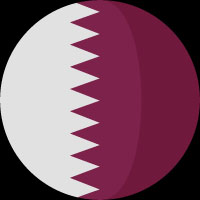Contents
Or read the White Paper below ...
Support for all versions of Magento 1 will be discontinued by June 2020, so if you are still on Magento 1, with less than 6 months to go, you should be starting your migration to Magento 2 as soon as possible.
Bearing in mind that it will probably take 4 to 6 months to build your new Magento site, you should already have a firm idea of when you plan to kick off this project in order to go live in time.
On the plus side, Magento 2 has come a long way since it was launched in 2015 and now includes many improvements and feature enhancements that you can exploit to further grow your business online. In this White Paper we will be providing an overview of the improvements included in the platform, as well as the key steps you will need to go through in order to successfully migrate across.
Choosing the right agency to help you with this is critical to your success and not something you should undertake lightly. It is crucial that you check that they are trained and certified on Magento 2 and that they have successfully migrated a number of clients across already. With the right agency to help you, you have a much better chance of getting the work completed in time and getting a good return on your investment.
As of version 2.3.3, core payment methods integrations are now compliant with 3D secure version 2 regulations (PSD2) which came into effect in September 2019 in the EU.
Please find below some of the many payment options included out-of-the-box.
Magento now includes Amazon Pay, providing 300 million active Amazon customer account holders [1] with a fast and easy way to checkout with Magento Merchants.
Using Amazon Pay allows these shoppers to leverage the payment and address information already stored in their Amazon accounts to skip tedious tasks at checkout.
Amazon Pay is fully optimised for desktop, tablet and mobile shopping and customers using Amazon Pay never leave your site, creating a streamlined experience primed for higher conversion rates.
Merchants also benefit from Amazon's advanced fraud protection and payment guarantee policy, recurring payment support for subscription-based services and multi-currency processing for international sales expansion.
[1] Amazon data: Q4 2017, Active customer accounts, which are unique email addresses, represent accounts that have placed an order during the preceding twelve months.
PayPal in context checkout enables faster repeat purchases by using PayPal to store credit cards for shoppers.
With version 2.3.3, there is improved coverage for PayPal payment integrations, including PayPal Express checkout, Payflow Pro, Link Express Checkout and Braintree.
Another way Magento is reducing barriers to purchase is by including flexible payment options from Klarna. Their offering allows customers to choose from the following options:-
On average, merchants see a 62% higher average order value for customers using Klarna credit solutions. You can easily configure Klarna to fit your checkout look and feel and shoppers never leave your site during their quick application also assumes all credit and fraud risk and ensures merchants are paid for ordered goods.
In addition, Klarna now offer an app. When it was released in the UK, it quickly became the 3rd most downloaded shopping app on the UK App Store.
With more than 80 million customers globally and over 1 million transactions per day, any merchant would be amiss for not including it at checkout.
Magento Business Intelligence provides a complete commerce analytics platform to make it easy for non-analysts to gain valuable insights from their data such as what their customer lifetime value is across different segments.
Magento BI includes the following:-
Transparency is key to reducing cart abandonment rates. Shoppers want to know exactly what they will pay - including taxes - right from the shopping basket but accurately calculating taxes can be challenging.
That’s why Magento now integrates with Vertex, a leading provider of tax technology solutions. With Vertex you get automatic, real-time and accurate sales tax calculations that take into account the latest rates and rules, product taxability status and customer exceptions.
It can easily handle tax calculations when coupons or promotions are present and for credit memos, too. Beyond accurate calculations, Vertex also helps you to simplify
operations with tools to generate and file signature-ready PDF returns in a timely manner.
In addition, Vertex automatically calculates taxes in the cart based on the customer’s postcode.
From version 2.3.3 onwards, a separate installation is no longer necessary for merchants wanting to integrate their Google Merchant Center and Ads accounts with
their Magento store.
The Google Shopping ads channel comes out-of-the-box to help merchants more efficiently advertise and sell products.
Magento 2.3.3 is the first version to include Yotpo, a platform that allows merchants to gather, curate and manage content generated by their customers.
This can include social media posts, images and product reviews that merchants can leverage to boost brand loyalty and trust.
Yotpo also allows merchants to create on-brand loyalty and referral programs to maximise customer lifetime value and aid acquisition.
Dotdigital is a premier marketing automation platform which is used by some of the world's most renowned brands.
Dotdigital comes pre-loaded in Magento 2, with verification for quality by Magento's development team. Merchants can sign-on and access to richer real-time data with a deep to create campaigns inside the Magento Admin Panel.
One major feature in Magento 2.3 is the release of Page Builder in Magento’s native CMS.
Page Builder adds features such as a drag-and-drop interface; a different set of content types like images and videos; and a preview functionality non-technical users to manage their content on their own.
With Page Builder everyone can create a new page, edit products, add categories and update the content quickly and easily without the help of any technical resource.
Page Builder features a media gallery and widgets so that these assets can easily be integrated within your pages. It can also be used to create your own dynamic content blocks that can be used throughout the site and, with staging and preview functionality, content can be scheduled to go live as and when required.
Magento announced PWA Studio in 2019 and it has come a long way since then.
PWA Studio enables merchants to deliver better mobile experiences – indirectly boosting the store conversion rates and increasing engagement. This powerful tool now lets developers use standard themes without the need for separate customisation for mobile and web.
A PWA (Progressive Web App) is actually a website that functions as a mobile app.
Building your site this way eliminates the need for developing native mobile apps for all the different mobile devices. Rather, a single app functions both as a mobile app and a website.
The layout is different as per the requirements of setting up the frontend to the screen size. It also allows caching of data so the website/app continues to function in offline mode.
PWA Studio also speeds time-to-market and lowers the total cost of ownership. Since it is an open source framework, developers can hope to receive regular updates, independent of the future Magento release schedule.
Magento 2 officially supports the latest PHP versions (starting from PHP 5.5.x), including PHP 7.
Those versions already include new security fixes and improvements that directly affect website speed.
In addition:
In comparison with Magento 1, the admin panel in Magento 2 is much more user friendly and intuitive. Please find below a list of all the main areas of improvement:-
Magento 2 contains all the features merchants should need to service their B2B channel online including: -
With many merchants, the process often starts with a request like "quote us for whatever we have on the existing site at the moment".
While this might seem like a sensible starting point, it ties the new site into the design, UX and UI decisions that may have been made 3 or more years ago.
Why, what happens?
Perhaps the client team managing the website weren't involved in the original site build and don't know what's in the site. They would not want to risk losing any functionality that is vital to the successful operation of the site.
Spend time creating a requirements document/list that covers what your business is doing now and what it will need to do in the next 3-5 years.
This is something that your agency can help with of course and in doing so, gives you an excellent opportunity for them to share their expertise and use examples from where they’ve helped other clients solve the same challenges in the past.
Take the time to understand how Magento 2 is different to (and in most cases better) than Magento 1.
Get a demo or walk-through of a vanilla Magento install, front-and-back-end, so that you know what the starting point is.
Once you and your agency have agreed on the business goals for the site and the broad functionality you’ll need it to include, you should be able to get a rough idea of the cost and time it will take to deliver your new project.
There can be a temptation to try and throw everything in at this stage but you also have to consider your resources.
Are you going to be able to continue running your current website, while getting the content into shape for the new website and working out how to deal with entirely new functionality?
What if you need something that's not included out-of-the-box?
The Magento Marketplace is a great source of a wide variety of extensions that would help deliver really complicated functionality for a far smaller investment of time and budget.
Your agency will probably have worked with a number of these technology vendors before so listen to their recommendations, both positive and negative
Make sure you communicate your design requirements to your agency.
This can be done via a design requirements workshop which makes sure your agency understands the direction the brand is heading in, bearing in mind the scope of the project and what elements/budget you have to work with.
Make sure that all of the stakeholders are present to ensure the best outcome. Listen to their advice about usability. If you are with the right agency, they will have built more websites than you.
Request a specification document, designs and a project timeline from your agency.
Ideally, the agency team will consist of solution specialists, technical experts, project managers and/or business analysts so that they can respectively advise on solutions, answer technical questions and make sure things fit within the scope of what’s being delivered. Ask them to write up the specification that you ultimately sign off.
Make sure you review this, discuss it, understand it and sign it off before any development starts. That way you will know what you are getting.
The benefit is that you will have a firm idea of the individual elements of the build you’ll be getting and the agency gets to understand the specifics of what you want and don’t want.
Don’t be surprised if during the project you identify new requirements that increase the scope of the build but be wary of “gold plating” things for the sake of it. The overall scope can typically change by about 5-10% and it is possible you will add many things in as you take out.
Magento have built an excellent set of data migration
tools but avoid the temptation to use them for
everything.
We generally arrive at three categorisations of migrated data:
The integration with your back office:-
Once the site is nearly ready for the testing phase, start planning who you’re going to get trained and on what.
You can’t test something properly if you don’t know how to
use it.
Ask if the agency will have an experienced team on hand to solve any teething issues identified in the first few days or weeks.
Migrating from M1 to M2 should be viewed as a huge opportunity for your business but needs to be handled carefully so it is crucial that you choose the right agency to do this with.
Since 2009, we have designed, built, hosted and supported over 100 Magento stores.
In addition, we have helped a large number of our clients upgrade between versions, or move their sites from their old suppliers to us with minimal disruption to their businesses.
We are recognised within the Magento community as experts in the migration process and have the time and resources available to help you at this critical time.
Call us today to find out how we can help you.